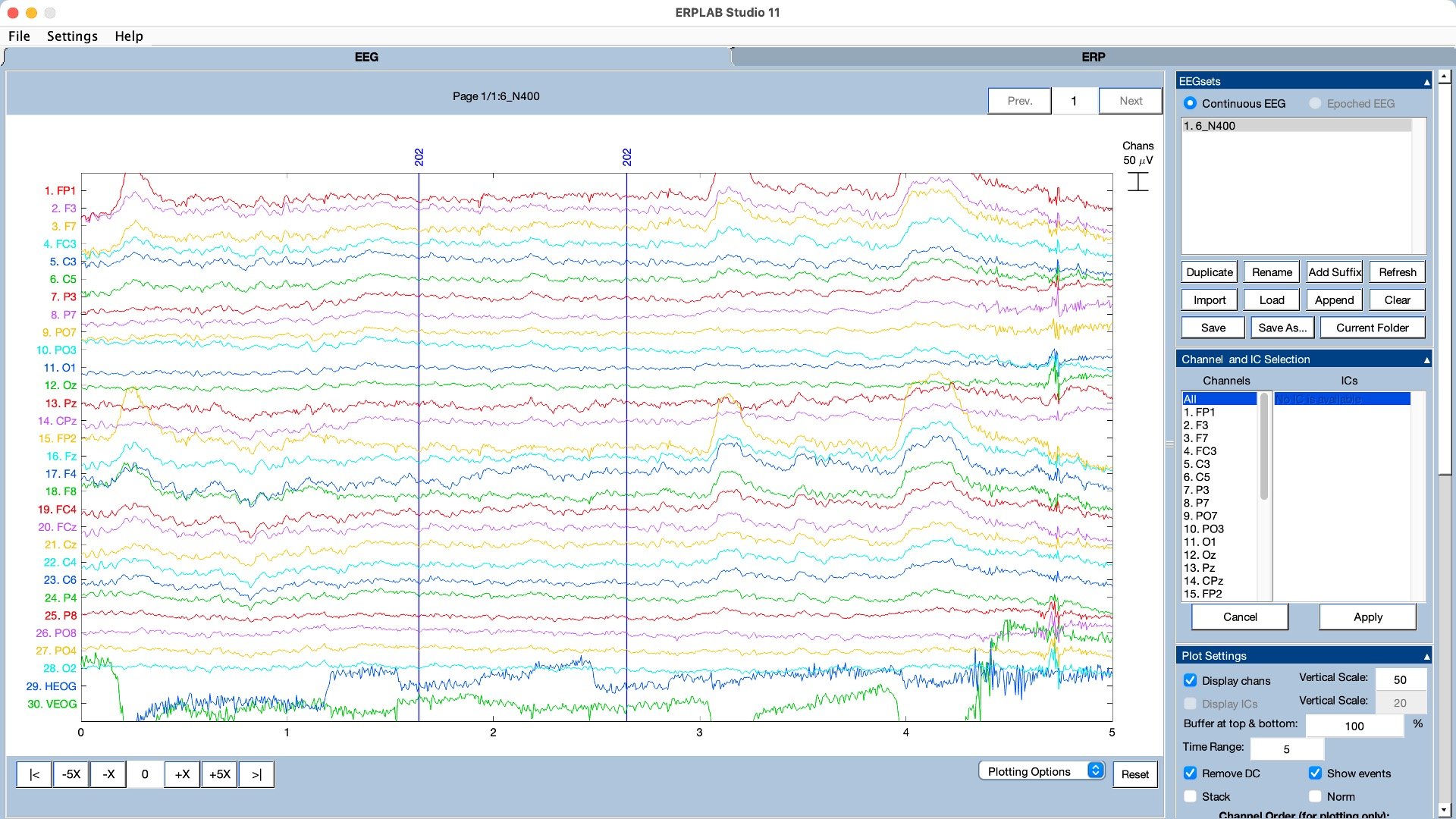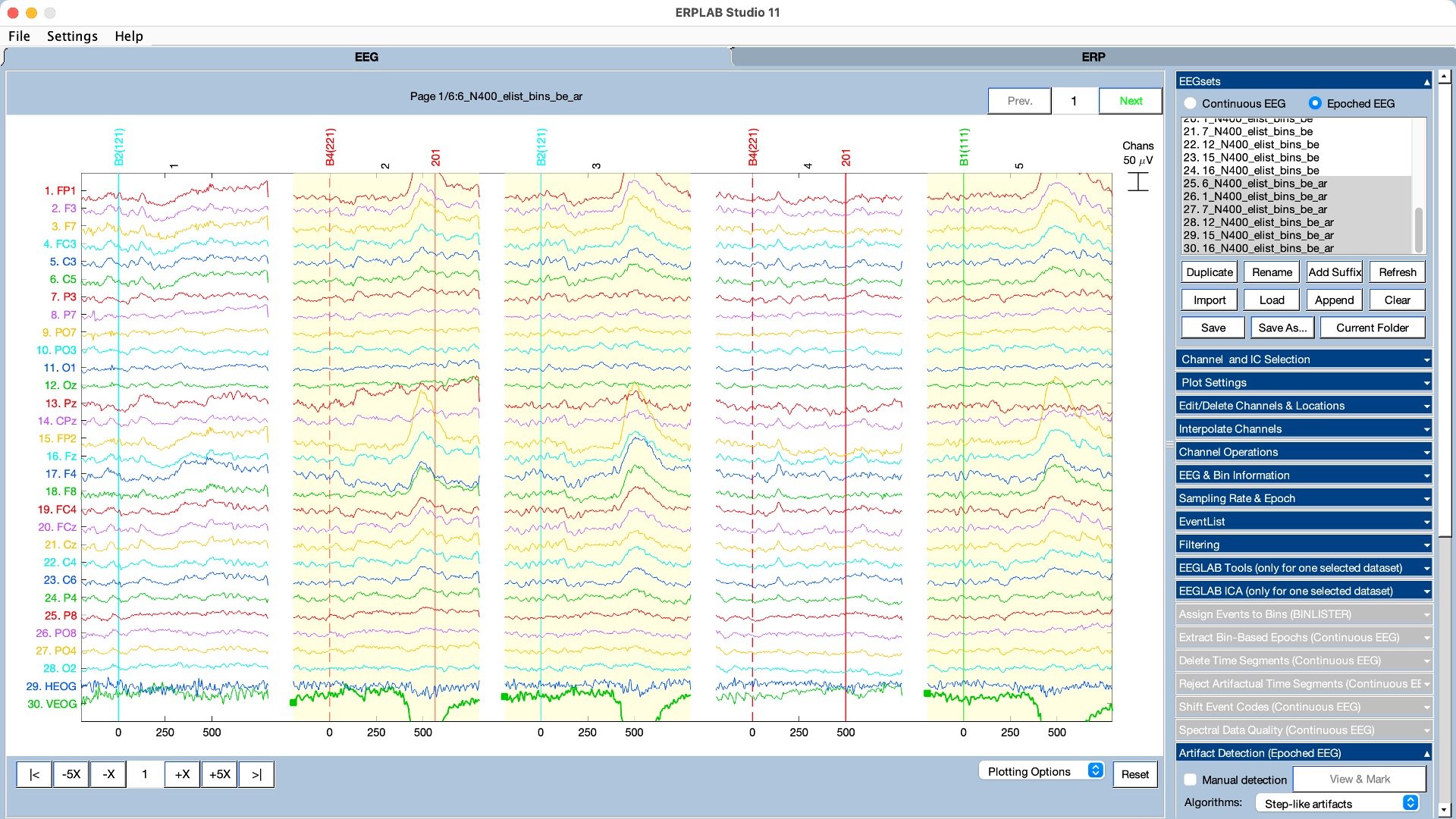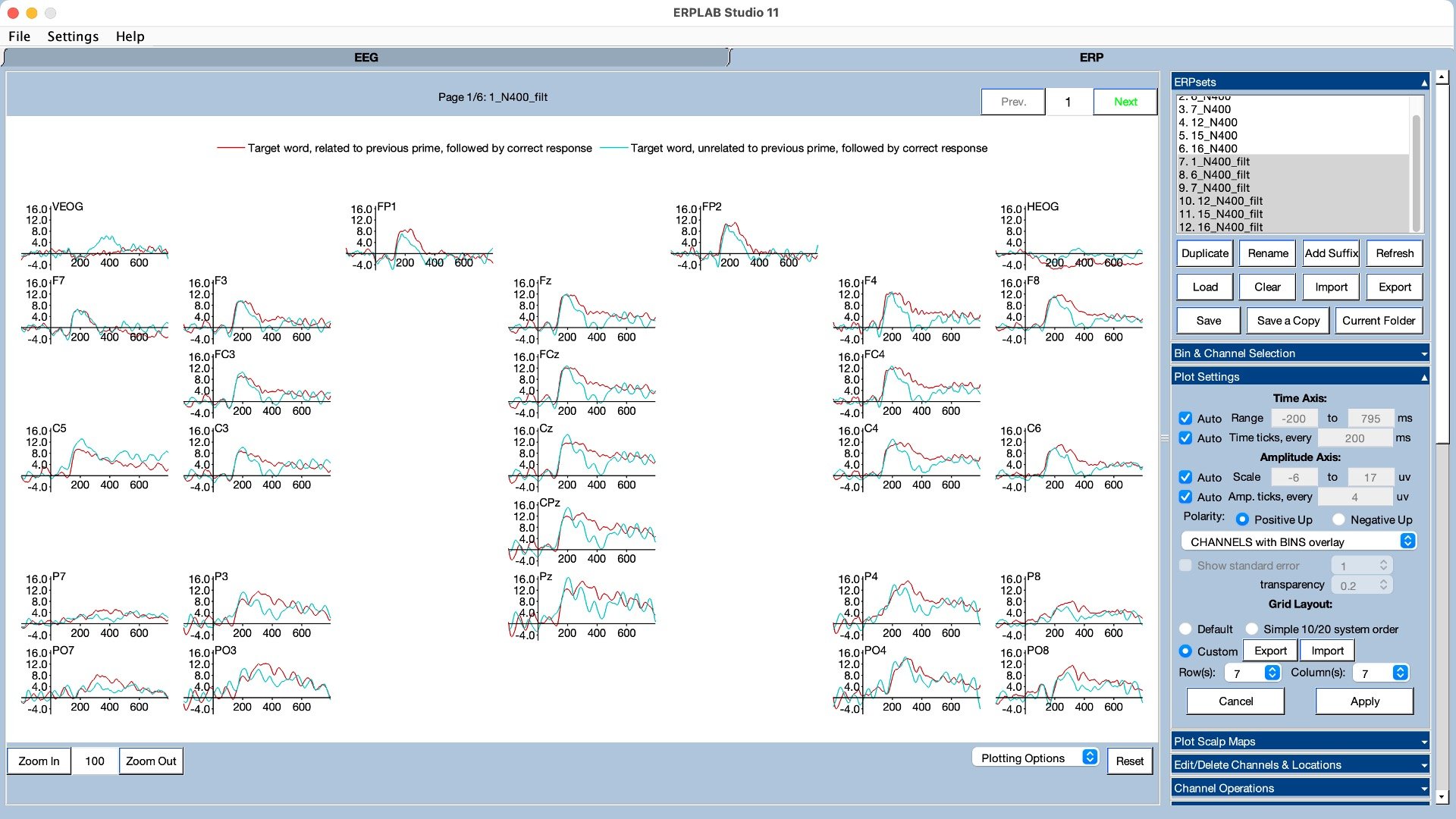New software package: ERPLAB Studio
/We are excited to announce the release of a new EEG/ERP analysis package, ERPLAB Studio. We think it’s a huge improvement over the classic EEGLAB user interface. See our cheesy “advertisement” video to get a quick overview.
Rather than operating as an EEGLAB plugin, ERPLAB Studio is a standalone Matlab program that provides a more efficient and user-friendly interface to the most commonly used EEGLAB and ERPLAB routines.
With ERPLAB Studio, you automatically see the EEG or ERP waveforms as soon as you load a file. And as soon as you perform an operation, you see what the new EEG/ERP looks like. For example, when you filter the data, you immediately see the filtered waveforms.
You can even select multiple datasets and apply an operation like artifact detection on all of them in one step. And then you can immediately see the results, such as which EEG epochs have been marked with artifacts.
We give you access to EEGLAB’s ICA-based artifact correction tools, but with a nice bonus. You can plot the ICA activations in the same window with the EEG data, making it easy to see which ICA components correspond to specific artifacts such as eyeblinks.
The program has an EEG tab for processing continuous and epoched EEG data, and an ERP tab for processing averaged ERPs.
The automatic ERP plotting makes it easy for you to view the data laid out according to the electrode locations. And we have an Advanced Waveform Viewer that can make publication-quality plots.
ERPLAB Studio is mainly just a new user interface. Under the hood, we’re running the same EEGLAB and ERPLAB routines you’ve always used. And scripting is identical.
ERPLAB Studio is included in version 11 and higher of ERPLAB. You simply follow our download/installation instructions and then type estudio from the Matlab command line.
If you’re new to ERPLAB, we strongly recommend that you go through our tutorial before starting to process your own data.
If you already know how to use the original version of ERPLAB (which we now call ERPLAB Classic), you can quickly learn how to use ERPLAB Studio with our Transition Guide.
We also have a manual that describes every feature in detail.